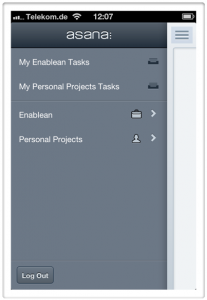 If you are a goal setter, then you probably make an effort to stay organized and goal-oriented.
If you are a goal setter, then you probably make an effort to stay organized and goal-oriented.
If that is the case, in this post I want to recommend a really useful web-based tool to you, which I started using one and a half months ago, it is called Asana.
If not, you might be interested anyway.
A short introduction
Not only since I have started my own business beginning of the year, I have been on the lookout for ‘new’ tools to plan ahead better and to get myself more organized. Up to the point this March where I had three different tools (a mix of old and new) in parallel to keep track of my to-do items. Not the best advice I could give, so, I would advise not to try the same.
Then in April, the web-based Asana collaboration tool was mentioned in a podcast I was listening to. Apparently it is a great web-based platform to organize your team, your project and yourself.
So, when I heard this, I thought I give it a try. Since then, I have been using it daily to keep track of my to-dos and l looking back I have to say it is certainly worthwhile – otherwise I would not have continued to use it for this time. Even if you use it mainly for your own projects and not so much as collaboration tool.
Do you have a wedding anniversary lined up?
Now, enough written words to start with, here comes their official promotion video, to give you a first idea what I am talking about.
If that sounds to fluffy for you, just hold for a few minutes, we will get to the basic of this tool and what it really can do and what not.
The Pro’s of using Asana as Task Management Tool
1. It is simple to use. To get a better feel for their tool, have a look at this 2-minute introduction video:
2. Planning as well as tracking of activities across teams is easy. Adding new tasks to a project can be done within seconds. You can sort tasks by project, team member or due date to follow-up.
3. Easy to collaborate. The “assign” functions and conversation features really add the details to a task that you might have delegated, but are not sure what the status is.
4. Allows on-the-go updates through its own app (available on Android & iOS) as well as the mobile version.
5. Personal Projects can be created & stay private. This is a big plus for me. All the tasks filed under ‘personal’, remain private and therefore unseen by other team members.
6. Seamless synchronization: I have to admit, the sync between the different accesses works perfectly. No need to always press a sync button, and much faster in synchronizing than some well-known social media platforms.
7. It functions as a project management tool. Officially the Asana Team promotes it also as a project management tool, and I have to say it works well for smaller projects. However, I do not yet find it comparable to the project management software that is out there, if you have to work on large projects which have a duration of several years with a variety of milestones and many people involved.
8. It is FREE for teams for up to 15 members (so any team between 1-14 members can use it without paying a regular fee)!
It also includes some modern must-haves like:
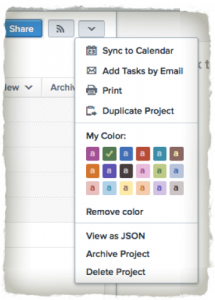 Privacy of data: The statement on their homepage makes it quite clear that data protection is key. You can manage directly who has access to your task management lists. Read more here.
Privacy of data: The statement on their homepage makes it quite clear that data protection is key. You can manage directly who has access to your task management lists. Read more here.- Calendar sync is available which allows you to also stay up-to-date through your regular Calendar. The sync function is currently available for iCal, GCal and some Outlook versions.
- Customization: I like their customization aspects for the background as well as for individual projects. Here is a little screenshot on the right.
These are the pro’s from my view, if you would like to have a detailed overview of the features; I encourage you to have a look into their guide.
The Con’s
Okay, now I have told you what is good about it, as for any product or software, there are also some downsides. In my view, they are not major, but that is everyone’s individual opinion.
- An export functionality is not yet available. They are currently surveying their users to understand what features would be needed, so, my hope is rising!
- There is no overview or timeline feature available. Unfortunate for visual planning purposes…
- The order of the tasks is not automatically updated in a chronological order. It has to be done manually, or I have not found the solution yet.
If you would like to read more about what other’s say about Asana, these might interest you:
- Techcrunch’s recent article about the new software update allowing more features
- A comparison of Asana with other collaboration and to-do tools out there like Trello.
Now, just to point it out this post is not a promotion for Asana, I do not receive any credit for this. It is just my personal view shared with you, in the hope that you try it out for free and see whether this helps you and your team to get your projects done and get closer to those goals!
Do you already use a web-based tool like Asana? What do you think? What is working well for you and what maybe not so? Discuss below in the comments.
Screenshots of Asana

Hi Jantje,
I totally agree with you, that Asana is a lightweight and powerful task management tool. It speaks for itself that huge companies like DropBox or Foursquare use it in their daily business.
What it lacks is a document management system, though the DropBox integration allows users to share documents.
Maybe it’s just my mindset that’s telling me to have every information in one place. If I could get rid of this I would probably focus more on getting my work done and increase my productivity.
Asana is definitely a useful tool to organize tasks, though this usability heavily depends on the workflow and mindset of it’s users. If the users utilize all the functions of Asana, they will get a boost in efficiency but also have to let go of some features that are simply missing.
Best regards,
Jan
Jan Koch recently posted…The Best Internet Business Ideas – UPDATE
Jan, you are right. Thank you for sharing! Like a lot of tools out there, this one has also its advantages and disadvantages. There are no magic boxes out there that solve all our problems all at once. Like you said, the interface to other tools, like Dropbox, for since plays a crucial role and it qualifies Asana for me to a great collaboration & task management tool.
Hey another task management app you can try out is Brightpod, an app specifically for marketing teams. Includes readymade workflows & a whole bunch of collaboration features.
Thanks for the recommendation, I do not know that tool. Will check it out!
I’d recommend you to check out proofhub as well. Embedded with features like time tracking, gantt chart, to-do’s and much more. Give it a try