 Hello everyone,
Hello everyone,
this is a special message for all Gmail users, please have read it.
You can safely skip or ignore this message if you are not using Gmail.
Here is the quick background story:
Gmail has begun rolling some new features that may prevent you from receiving valuable emails, including the Smart Self Development Plan updates.
There are New Gmail Category Tabs now in place your Gmail Inbox. By default, the categories are “Primary / Social / Promotions.” (see images below)
In a lot of cases, Gmail labels content-filled emails as “Promotions.”
That means, regarding the emails you receive from me (along with others), my content will very likely be featured alongside spammy Promotional emails. No comment, crazy as it is, but we deal with it!
Here is what you can do about it to get back control over your inbox:
Here’s How To Ensure You Don’t Miss Email Updates From Me
There are two Options:
1. You “convert” back to the traditional inbox (by disabling the new features – when logging in the other morning, it asked me directly, whether I want the new tabs in place or not)
2. You register individual senders for your primary inbox
Here it comes step-by-step:
Option 1
If you want to stay in charge of what email gets sent to you, you can disable the new categories by doing this: Click the little “+” at the upper right corner of your inbox next to the tabs. See the screenshot right here:
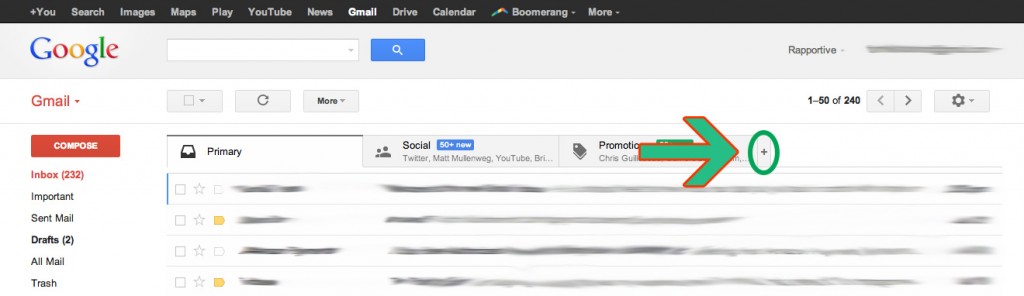
When that pops up, uncheck the “Social and Promotions” box, and click save! You’ll then revert back to the traditional Gmail inbox.
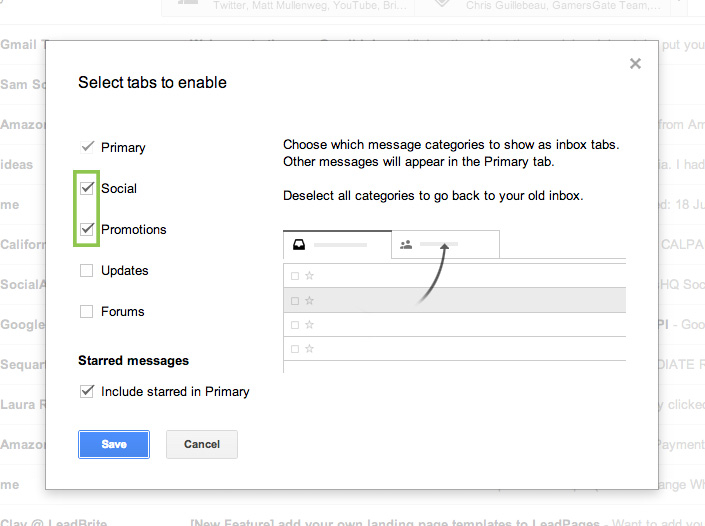
Option 2
If you want to keep the tabs, but don’t want to miss out on valuable emails, do this:
Step 1: Go to the Promotions Tab:
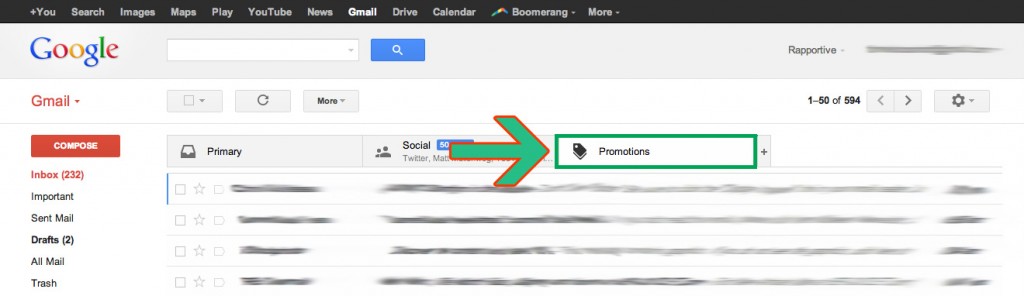
Step 2: Find an Email from “Jantje Bartels” in your inbox, and drag that email into your “Primary” Inbox:
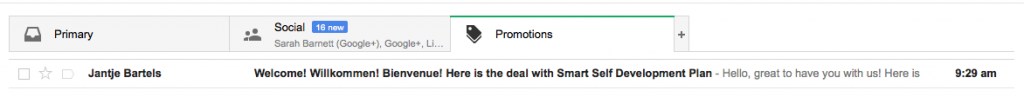
You’ll get an alert saying, “This conversation has been moved to “Primary.” Do this for future messages from jantje@smartselfdevelopmentplan.com?” Then click “Yes” when the alert pops up.
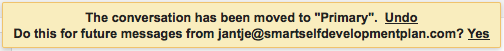
After that you’re all set!
I hope that was clear enough. If you have any further questions, don’t hesitate to ask by hitting “reply” to this email.
Thank you for your attention!
Have a great day!
Jantje
Top image credit: Robert Couse-Baker
